-png.png)
In order for Fathom to join a call, it will need to see at least one meeting participant on your calendar event and a Zoom link.
If you're using Calendly to schedule your meetings, then there will not be any meeting attendees on your calendar events. Calendly adds the list of attendees to the call details. Fathom will still join your calls, but it will be an Impromptu meeting. As a workaround, you can add a personal email address to your calendar events.
-png.png)
📆 If you wish to change your settings in Calendly (recommended) follow these instructions:
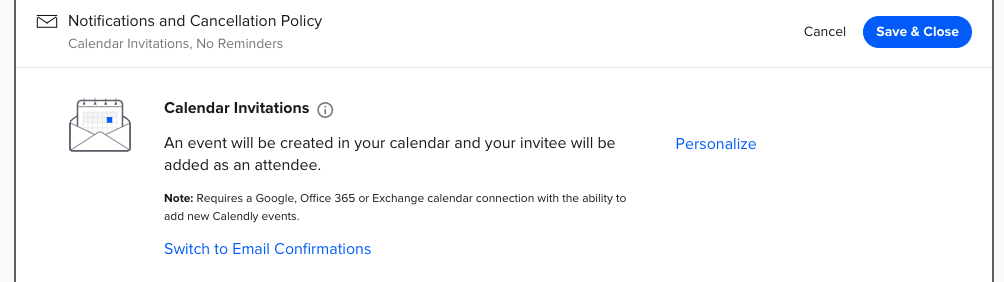
This will add the invitee to the calendar event!
