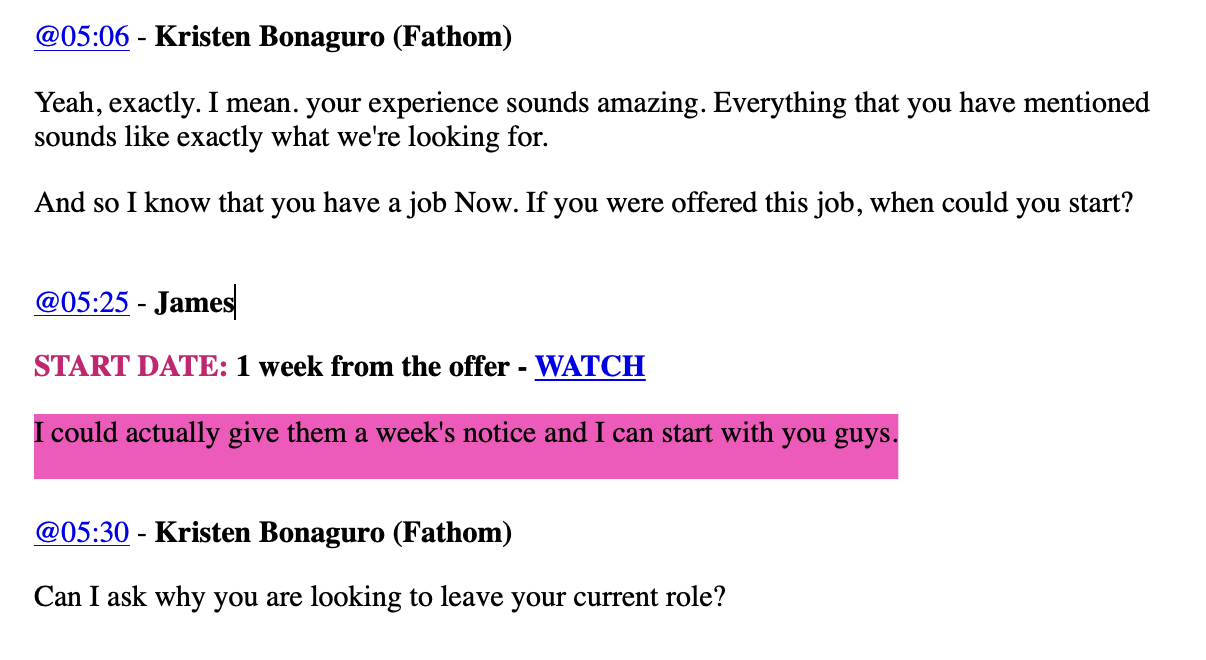You can highlight specific moments in your Zoom meetings making it easy to recall and share important insights from your calls.
Highlights are the colorful buttons in your Fathom Panel and are one of the core features of Fathom. When you click a button while on a Zoom call, like INSIGHT, Fathom highlights that portion of the call so you can review or share it later.

When you click on a Highlight (i.e. Insight) Fathom records that section retroactively to when your attendee started talking. It then listens for when you start talking again (excluding any short phrases like “ok” or “tell me more”) to determine where that highlight should end automatically. Additionally, you have the ability to manually end a highlight at any time by clicking on that highlight again.
<aside> 💡 You can customize your highlight options by going to your Customize page
</aside>

I am interviewing a possible candidate, James, for a role, so I will ask him "If we offered you this job, when could you start?" After James starts to answer the question, then I'll click on my pink highlight Start Date. I'll type a quick note like "1 week from the offer". Then, I'll move on to my next question. After interviewing all of the candidates, I might forget what James said. I'll go back to the recording and quickly find the section that I highlighted with hot pink as the Start Date. I'll re-watch it or read my note and remember he can start 1 week from the offer.
I can click the Copy Transcript button to paste the transcript into a Microsoft Word file. The part of the call that I highlighted the Start Date will be highlighted in hot pink!
<aside> 💡 If you copy the transcript and paste it into a document or app, then the parts of the call that you highlighted will be highlighted with the same color.
</aside>