
Fathom's Salesforce integration will automatically push your call summary and tasks directly into your Salesforce Account, Contact, Lead and specific opportunity fields. This way, you don't have to manually transfer your call notes, alleviating and automating your post-call admin tasks. 🎉
After your meeting ends, Fathom will reference the call attendee's name, email, and company to find related objects in Salesforce. By doing so, we are abbinele to surface any Accounts, Contacts, Leads or open Opportunities in order to document your notes where it is most relevant.
The integration will automatically log your call summary in a note in the contact, opportunity, and account associated with your meeting attendee. If a Contact does not exist, Fathom will search for a Lead to sync the call summary.


On your Customize Page, scroll down to the Integrations section. You'll see Salesforce listed under your Integration options. Click on the Learn more button. If you don't see Salesforce as an option - let us know! We can add it for you. (This is based on the questionnaire you completed at sign-up.)
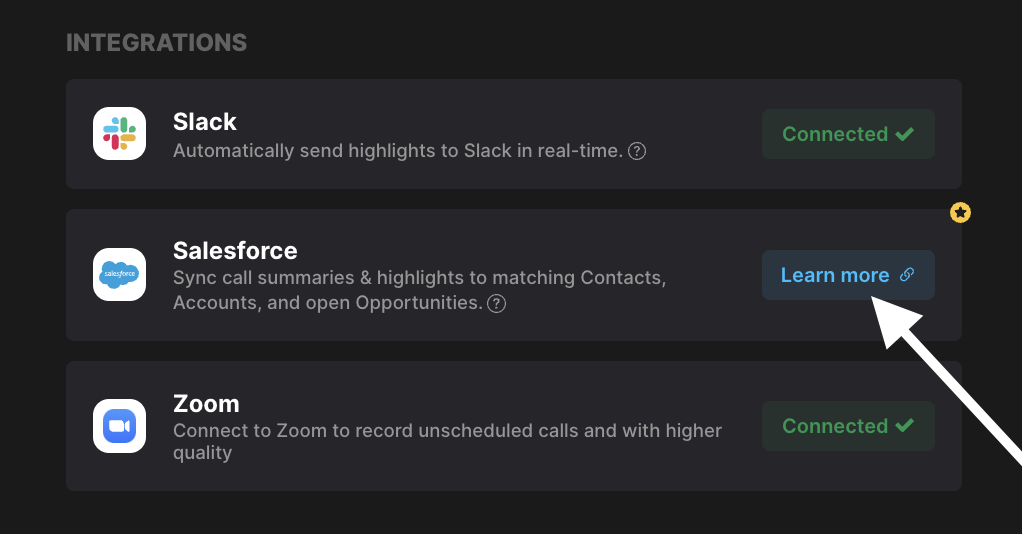
Click that button and follow the prompts to connect your Salesforce instance. It should only take a few seconds.
Your call summary will automatically sync and attach as a note on both any matching Contacts, Accounts and open Opportunities (these will be displayed in the sidebar of the call recording view).
<aside> 🗒️ We do not connect to Leads in Salesforce - only Contacts, Accounts, and Opportunities.
</aside>
✔️ You can create tasks and send them to Salesforce during or after a call. During a call, you can click on the Action Item option. This will create a task in Fathom and in Salesforce.
