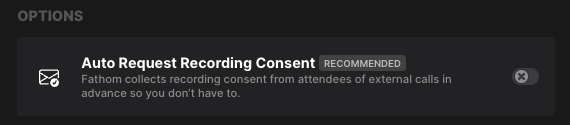Instead of having to take a few minutes out of your meeting time to ask for permission to record the call, Fathom sends an email notification to your attendees prior to your scheduled event.
We’ve found over 50% of the time, consent will be granted prior to your meeting, so you can just jump straight to the good stuff saving you heaps of time.
📬 When enabled, Fathom will email your meeting attendees from outside your organization 24 hours prior to the start of your meeting to collect call recording consent (see a screenshot of this email below). If you schedule a meeting less than 24 hours in the future and the NEXT DAY, then the email will go out immediately.
<aside> ⏰ We only send out a consent request when the call is scheduled for the next day. We never send out consent requests same-day.
</aside>

To enable this feature, go to the Customize page. Scroll down to the Options section. Toggle on "Auto Request Recording Consent".