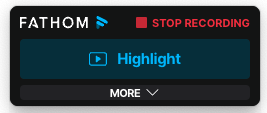
We know what it's like when you're on a Zoom meeting and need to quickly remove the Fathom notetaker participant.
👋 In order to remove the notetaker from the call, you can click on the Stop Recording button on your Fathom panel.
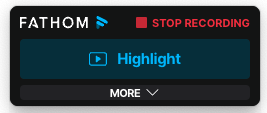
Then, you'll have the option to "End Recording" or "Pause".
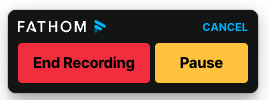
👢 You can also hover over the Fathom notetaker on the Zoom meeting, and click the "..." and select "Remove". This will ask "Are you sure?" and you can say "Yes, Remove".