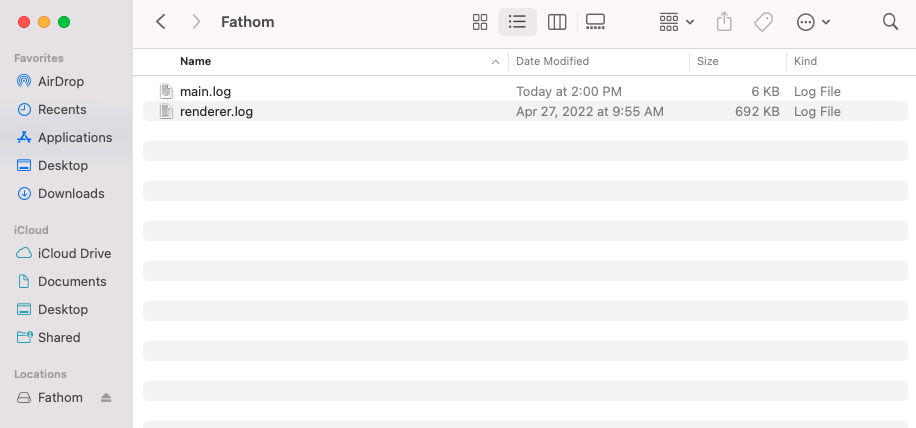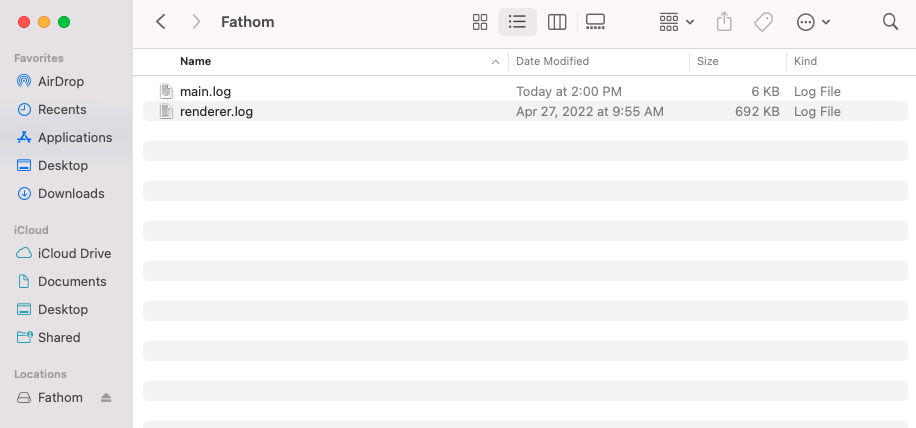
Open Finder on your computer, then on the top menu click Go → Go to Folder...
Type in: ~/Library/Logs/Fathom/ and hit Enter
You should see 2 files: main.log and renderer.log. For troubleshooting purposes, we will usually ask you to send those two files to our support team as attachments. Attach the files to an email and send them over to us to review.